The ability to be aware and ready to react when something is wrong is the cornerstone of security alarm systems for your home. That’s why home security sensors are such a big deal; detecting and reacting is their specialty.

If you’re shopping for home security, you will immediately hear about a variety of sensors and detectors that do different things. But with all the options available — and the different ways they work to help protect us — it’s easy to get overwhelmed and confused.
Here’s a quick beginner’s guide to the world of security sensors!
What Is a Security Sensor?
A security sensor is a device used to detect events, movements, or changes in its environment. In a standard security system, detection devices are synced with alarm panels and may operate on RF, Z-Wave, Zigbee, or WiFi. They can be used indoors or outdoors, and help create fully-integrated, multi-layered protection.
Below is a list of all the sensors and detectors that serve a critical role in the safety and control of a smart home, and how they work.
1. Door and Window Contacts/Sensors
Door and window security sensors are used to receive alerts anytime a monitored sensor is opened or closed. They are made up of two pieces: a magnet and a sensor. When the door or window is opened and the magnet and sensor separate, the sensor will alert your security system. In some cases, systems can also send a notification to your smartphone or computer. These notifications can be customized, so you can get a quick idea of what happened and where. Also, when integrated with a smart home security system, you can create a rule that anytime a window or door is still open at a certain time, you receive an alert!
If you are unable to respond to these alerts and an alarm is triggered on your monitored system, a team of professionals will work to find answers and apply a solution.
Find out more about how monitored security works in the video below!
2. Motion Sensors
Motion sensors alert you to movement within an environment. They are for areas that don’t get a ton of activity and for covering rooms with multiple doors and windows when no one’s home.
Motion sensors can be considered active, passive, or dual-tech/hybrid sensors. Below is a brief snapshot of what this means:
- Passive infrared (PIR) sensors – These sensors are called passive because they don’t send out any energy to detect movement. Passive sensors detect changes in temperature, making them ideal for sensing body heat from people and animals.
- Active sensors – Active sensors are also known as radar-based motion sensors, and they emit radio waves or pulses that can reflect off objects and report back to the device. Active sensors contain an optical, microwave, or acoustic sensor, as well as a transmitter.
- Dual-tech sensors – These use multiple methods and often combine PIR tech and radar.
People also ask: Can I use a motion detector if I have pets?

This is a common concern for pet owners who also want to make sure their furry friend is protected around the clock. Fortunately, there are pet-friend motion sensors like Guardian’s that can ignore pets up to 85 lbs.
3. Glass Break Sensors/Detectors
Glass break sensors are used to detect the sound of breaking glass, such as a smashed window. They are great for monitoring rooms with one or many windows like a sunroom.
If a burglar doesn’t open the window and just breaks the glass, these sensors are designed to not only listen for the sound of breaking glass but also for the percussion of the impact.
These sensors are versatile and can be useful in multiple places throughout your home. While this depends on the layout of your house, generally, they are best in rooms with ground-level, easy-to-reach windows.
4. Room Temperature Sensors
Room temperature sensors create a more balanced climate throughout your home. To best regulate your house’s temperature, these devices require pairing with a smart thermostat.
Temperature sensors work together with smart thermostats to reduce temperature variations from room to room. After you set your smart thermostat to your ideal temperature, the temperature sensor will help ensure that the temperature stays consistent.
If these sensors pick up on any unusual temperature fluctuations, you can set up mobile alerts to be notified. Room temperature sensors let you decide what temperatures are too high and too low and will send you alerts when something is wrong.
5. Garage Door Sensors
A smart garage door sensor always knows the open/close status of your garage door. They work with motorized garage door openers to monitor the opening and closing of a garage door.
A major benefit of garage door sensors is remote access via a mobile app. You won’t need to get out of bed in the middle of the night or turn your car around halfway to work to double-check if you left the garage door open. You can just check your smartphone app!
6. Flood Sensors/Water Sensors
Flood and water sensors are used to detect the presence of water. These devices prevent water damage and can catch leaks early.
Water sensors feature a probe that can be placed anywhere water could be a problem, like basements, garages, or under sinks. When water comes into contact with the probe, the transmitter relays the trouble signal. When you have a monitored water detection device, the transmitter will send that signal to a monitoring center, which can alert you that there is water present where it shouldn’t be. Then you can take quick action to help prevent costly water damage!
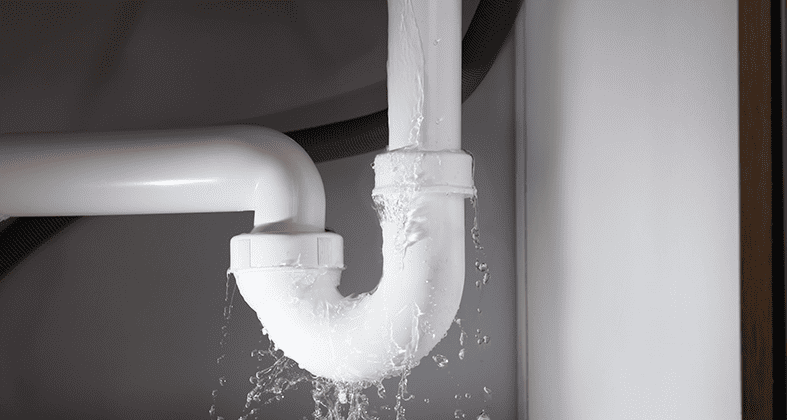
While a flood sensor will not stop a leak or flood in progress, it will instantly alert you if the sensor detects water.
7. Smoke and Heat Detectors
A smoke and heat detector will help protect against fire and smoke inhalation by detecting flames, abnormal levels of smoke, and/or spikes in temperature.
Smoke detectors use two main kinds of technology: Ionization and photoelectric.
- Ionization – These smoke detectors are better at detecting quick flash fires. They use a small amount of radioactive material between two plates. When smoke enters, it disrupts the ions and causes an alarm.
- Photoelectric – These detectors are better at detecting slow, smoldering fires that fill your home with smoke. Photoelectric uses a light source that’s angled away from the sensor. When smoke enters, it causes the light to reflect off the sensor, causing an alarm.
It is always important to have smoke and heat detectors in your home to help arm yourself against any fiery threats.
8. Carbon Monoxide Detector
Carbon monoxide detectors are used to detect carbon monoxide (CO) in your home and help protect against carbon monoxide poisoning.
CO is a deadly, invisible, and odorless gas that can come from any combustible appliance. Carbon monoxide alarm systems are specifically designed to detect gas particles using either a gel or silica chip. When the gas comes into contact with the chip, it prompts the sensor to send an alert.
Because CO has no taste or smell, a detector is the only way to know if the poisonous gas is present in your home. Monitored carbon monoxide detectors can alert you to a gas leak and help you get assistance, even if you’re not home.
9. Lighting Sensors
Smart plugs are used as lighting sensors to tell lights to turn off when a room is still and turn on when someone enters.
Smart home light control modules plug right into your existing outlets, letting you control the lighting in your home remotely. Using Z-Wave technology, these devices can work with your smart security system and other home automation devices for even more options and security measures.
Light control modules can also work in tandem with motion sensors to trigger lights to turn on when someone enters a room.
You can also create custom lighting schedules for your personal routine and even program lights to turn off when a room isn’t being used.
Bonus: Smart Security Cameras + Video Doorbells
Smart security cameras provide an added layer of protection by recording and providing alerts when important activity is detected.
Video security has come a long way in a short amount of time. For a while, home security cameras just recorded raw footage nonstop, regardless of what was happening. If something did go wrong, a) no one would know about it and b) you would have to sift through hours of footage to find something amiss.
Today, most modern indoor and outdoor security cameras have a built-in sensor that tells them when to start recording. They may react to motion, noise, or even heat. Some also have object detection features that allow them to distinguish between a person, a vehicle, and an animal!

Similar tech is available on home security doorbells as well, but you get to be even more selective about what you see. For example, the Video Doorbell Pro is focused on person and package detection. It can see the difference between a car passing by and the mail carrier dropping off a package — meaning fewer unwanted interruptions and more moments that matter.
Wired vs Wireless Sensors?
Plain and simple, a wireless device functions without needing to be connected by wires into the walls of your home. More and more modern security devices are trending towards wireless, so this is where you’ll see the latest and greatest tech — that plays nicely with popular smart devices — coming on the scene.
Still, think about your home security system as one big integrated solution, rather than a collection of independent devices. If you already have a pre-wired security system, your devices may also be hardwired, and that’s totally fine! It’s also important to note that some devices labeled “wireless” still require a power source.
Always consult with your security provider before making any changes to your system or adding new devices.
What Security Sensors Does My Home Need?
As you’ve probably guessed by now, this is a big question that is highly personal to your home, and your needs. Determining factors will include (but are not limited to):
- How many doors and windows do you have?
- Do you have kids?
- Do you have pets?
- Do you have a garage?
- How many floors is your home?
- Do you have a strong WiFi signal?
And so on.
Luckily, you’re not on your own. A reputable security expert can walk you through the decision-making process step by step and make highly informed recommendations. This is how you design the smart security solution of your dreams.
At Guardian Protection, we offer these consultations for free. Simply give us a call at 1.800.PROTECT (1.800.776.8328) to schedule an appointment!

