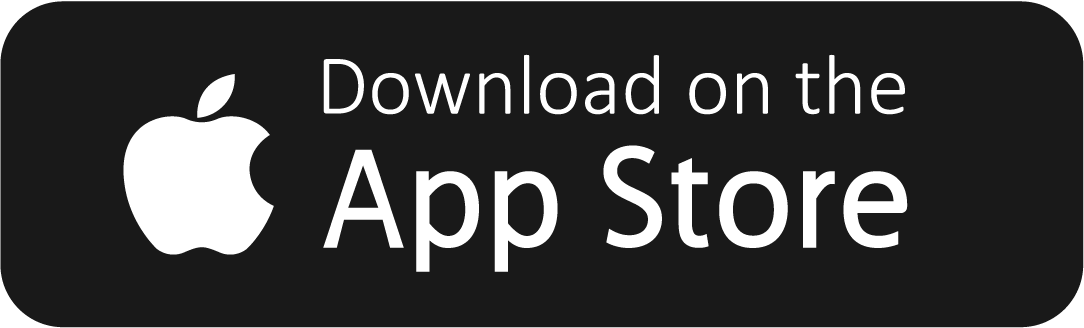Getting Started
Are you a new customer? We’ll walk you through the basics.
Get to Know Your Guardian System
Congrats on your new security system!
We’ve compiled all of the basics you need to get started so you can begin using your Guardian equipment and account.

Welcome to the Guardian Family
Hear from our President, Bryan Cipoletti, about why Guardian is a secure, reliable choice for protecting your home.

One App, Total Control
All features are just a few taps away, ensuring you can manage your new home security system quickly and efficiently.
Certificate of Monitoring
Learn what a certificate of monitoring is and how downloading yours can save you money on insurance.


Refer a Friend – Get $100!
Enjoying your new home security system? Refer a friend to Guardian Protection and earn a $100 credit!
Frequently Asked Questions
Where can I find a copy of my agreement?
We’re happy to help! To get another copy of your agreement, please contact our customer care team at 1.800.PROTECT (1.800.776.8328) for more information.
Where can I find a copy of my security system manual?
To find an online version of your manual, please log into your Guardian account. Under My System, choose My Panel Manual.
What is a 7-day orientation period?
Once your security system is installed and activated, it will be in “orientation” mode for the first 7 days. This gives you some time to get comfortable using your new system without worrying about false alarms and potential fines.
During this time, Guardian will only call your primary phone number when your system sends a burglary, medical, duress, keypad fire, or panic alarm signal. We will only notify emergency responders if you request it.
If you have a monitored smoke or carbon monoxide detector, those alarm signals will always be treated normally. We’ll always alert emergency responders when we receive this type of signal from your system, regardless of where you are in the orientation period. Already got the hang of it? Unless doing so violates a local municipal ordinance, we’re happy to turn this feature off for you early. Just give us a call at 1.800.PROTECT (1.800.776.8328).
Can’t Find What You’re Looking For?
Use the search function below by typing your question or a few keywords.