Smart Garage Door Opener
The smart garage door opener allows you to open and close your garage door remotely via smartphone, offering convenience and security. Receive real-time alerts when the door is opened or closed, and integrate with your security system. It is compatible with Amazon Alexa and Siri for voice control, and you can schedule automatic door operations to fit your routine, enhancing security and simplifying daily life.
Features:
- Remote Access
Open and close your garage door from anywhere using your smartphone. - Real-time Alerts
Receive notifications when your garage door is opened or closed. - Integration with Alarm System
Seamlessly integrates with your security system. - Smart Home Compatibility
Works with popular smart home platforms like Siri and Alexa - Scheduled Access
Set schedules for opening and closing your garage door automatically.
Each Guardian System Includes:
Free Professional Installation
24/7 Professional Monitoring
Smart Security Panel
Mobile App

Remote Access
With the smart garage control system, you can remotely open and close your garage door using your smartphone or tablet. Whether you’re at home, at work, or on vacation, you have the convenience of controlling your garage door from anywhere.

Real-Time Alerts
Stay informed with real-time notifications about the status of your garage door. Receive alerts when the door is opened or closed, ensuring you always know what’s happening with your garage.

Smart Home Compatibility
Enhance your smart home setup with compatibility with popular platforms like Amazon Alexa and Siri. Control your garage door with voice commands or integrate it into your smart home routines for added convenience.
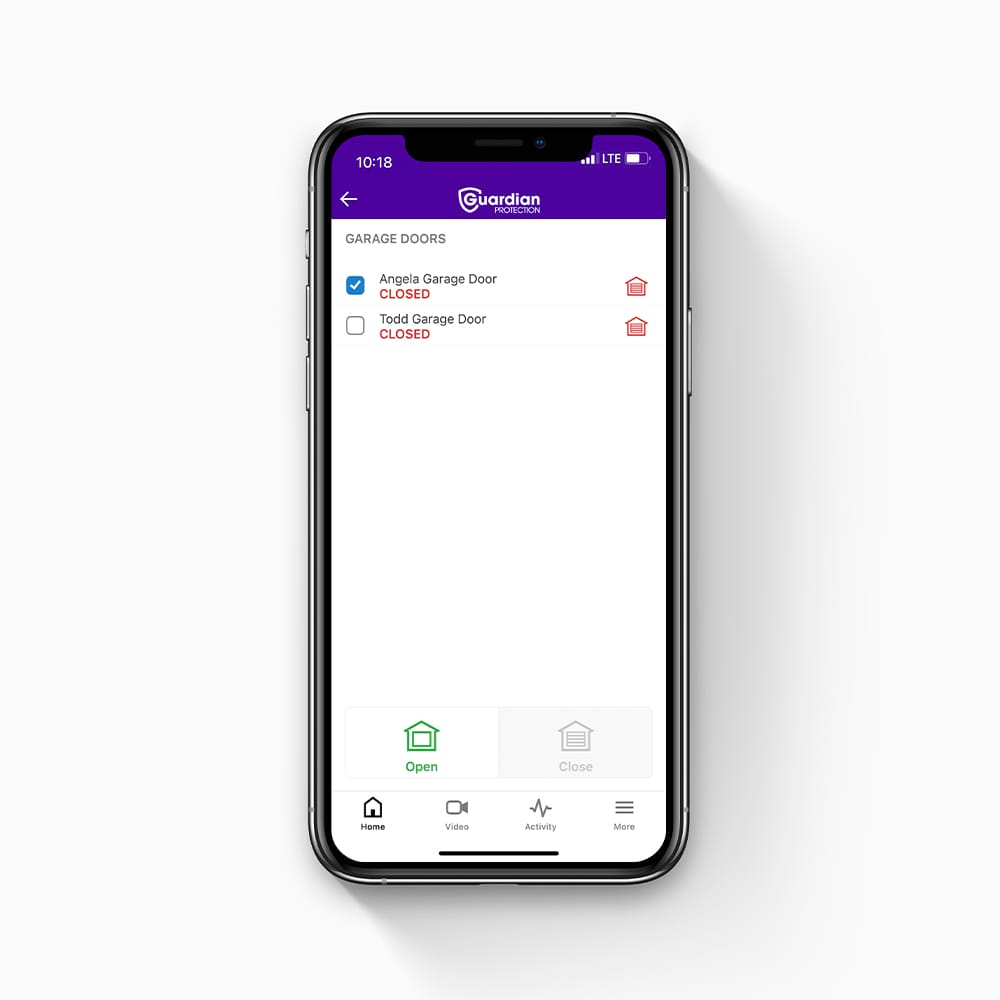
Integration with Security System
Integrate the smart garage control seamlessly with your security system. This integration allows you to manage and monitor your garage door alongside your home security, providing comprehensive protection for your property.
Get a Free Home Security Quote!
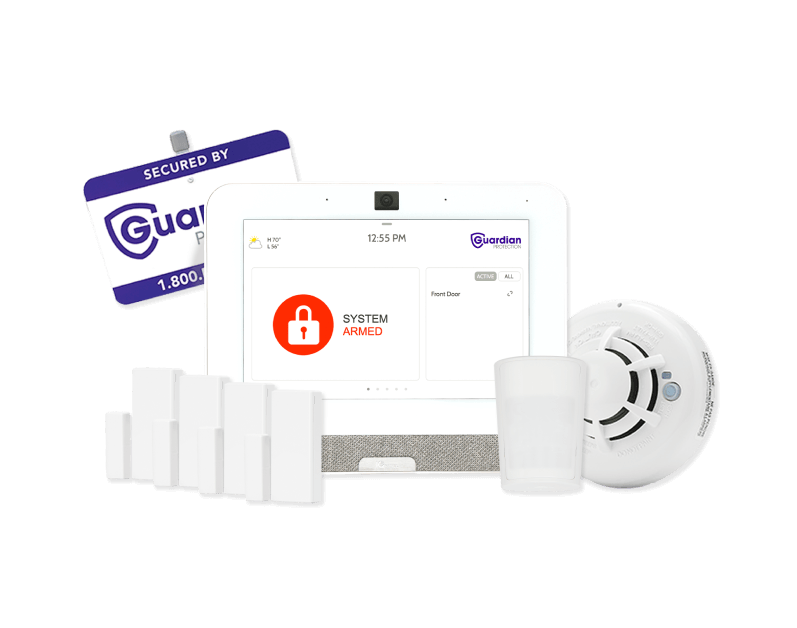

Scheduled Access
Set schedules for your garage door to open and close automatically at specific times. This feature is useful for daily routines or when you want to ensure the garage door is closed at night, adding an extra layer of security and convenience.
Our Devices Work Better Together

Get Smart Home Security
Create a custom home security system based on your home and family’s needs.

Start with a Home Security Package
Browse our home security packages to easily find the right fit for your property.
Specs

# of Codes:
250
Assembled Height:
4.6
Battery Type Required:
4 AA, included
ADA Compliant:
No
Assembled Length:
1.25
Cross Bore:
2-1/8″
Ansi Grade:
Grade 2
Assembled Width:
2.8
Latch Basket Size:
Adjustable
Min Door Thickness:
1-3/8
Lock Technology:
Z Wave700
Product Type:
Deadbolt
Max Door Thickness:
2
UL Time Rating:
Not rated
Frequently Asked Questions
Do I need a functioning garage door opener?
Yes. In order to utilize our smart garage door control features, you must have a previously installed opener.
How do smart garage openers work?
The garage controller is connected to your home’s Wi-Fi, allowing them to communicate.
What are the dimensions of a smart garage door opener?
Controller – 5.0″ H x 6.94″ W x 1.38″ D Tilt sensor – 1.69″ H x 0.88″ W x 1.19″ D
Do I have to replace my current garage opener to get a smart garage door opener?
No, our garage controllers simply wire into your existing opener — no need to remove anything.








