If you haven’t downloaded the Guardian app yet, go to Apple App Store or Google Play, depending on whether you have an iOS or Android device.
Next, launch the app and follow these steps:
1. Click Login Help. It’s located below the Login button.
2. In the box labeled “Forgot your password?”, enter your username then click Submit.
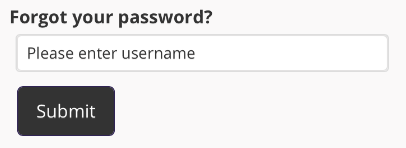
3. Check the email connected to your account. You will receive a password reset email from Guardian Protection. The email may take up to 5 minutes to generate. Make sure to check your Spam folder.
What to do if you don’t receive an email
If you don’t receive an email, make you’re using the correct username, or try these steps:
1. Enter your email in the box labeled “Forgot your username?” and clicking Submit.
2. In the email you receive, click Change Password.
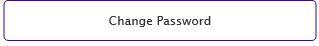
3. Answer the security question, then click Submit.
4. In the pop-up box, create a new password. The password must contain 1 number, 1 letter, and be at least 7 characters long.
5. Retype your password below the “Minimum Requirements” section.
6. Click Save.
Still having trouble? Please call us at 1.800.PROTECT (1.800.776.8328) for further assistance.

