Smart Door Lock
The smart door lock offers keyless entry with a personalized code or the Guardian app. Unlock your door effortlessly, lock and unlock remotely from your smartphone, and use auto-lock features for enhanced safety. Integrate with your smart home system and receive instant alerts when the door is locked or unlocked, keeping you informed and in control.
Features:
- Keyless Entry
Unlock your door with a personalized code or the Guardian app. - Remote Locking and Unlocking
Control your lock from anywhere using your smartphone. - Auto-Lock
Automatically locks or unlocks when your security system is armed or disarmed - Smart Home Integration
Seamlessly integrates with your smart home system. - Instant Alerts
Receive notifications when the door is locked or unlocked.
Each Guardian System Includes:
Free Professional Installation
24/7 Professional Monitoring
Smart Security Panel
Mobile App

Keyless Entry
Experience the convenience of keyless entry with our smart lock. Use a personalized code or our app to unlock your door. This feature eliminates the need for traditional keys, making it easy to grant access to family members, friends, or service providers without the hassle of duplicating keys.

Remote Locking and Unlocking
Stay in control of your home security from anywhere with our smart door lock. Using your smartphone, you can lock or unlock your door remotely. This is perfect for letting guests in while you’re away, or ensuring your home is secure even if you forgot to lock the door before leaving.

Smart Home Integration
Our smart lock seamlessly integrates with your smart home system. Compatible with popular platforms such as Alexa or Siri, you can control your lock with voice commands or include it in your smart home routines for a truly connected home experience.
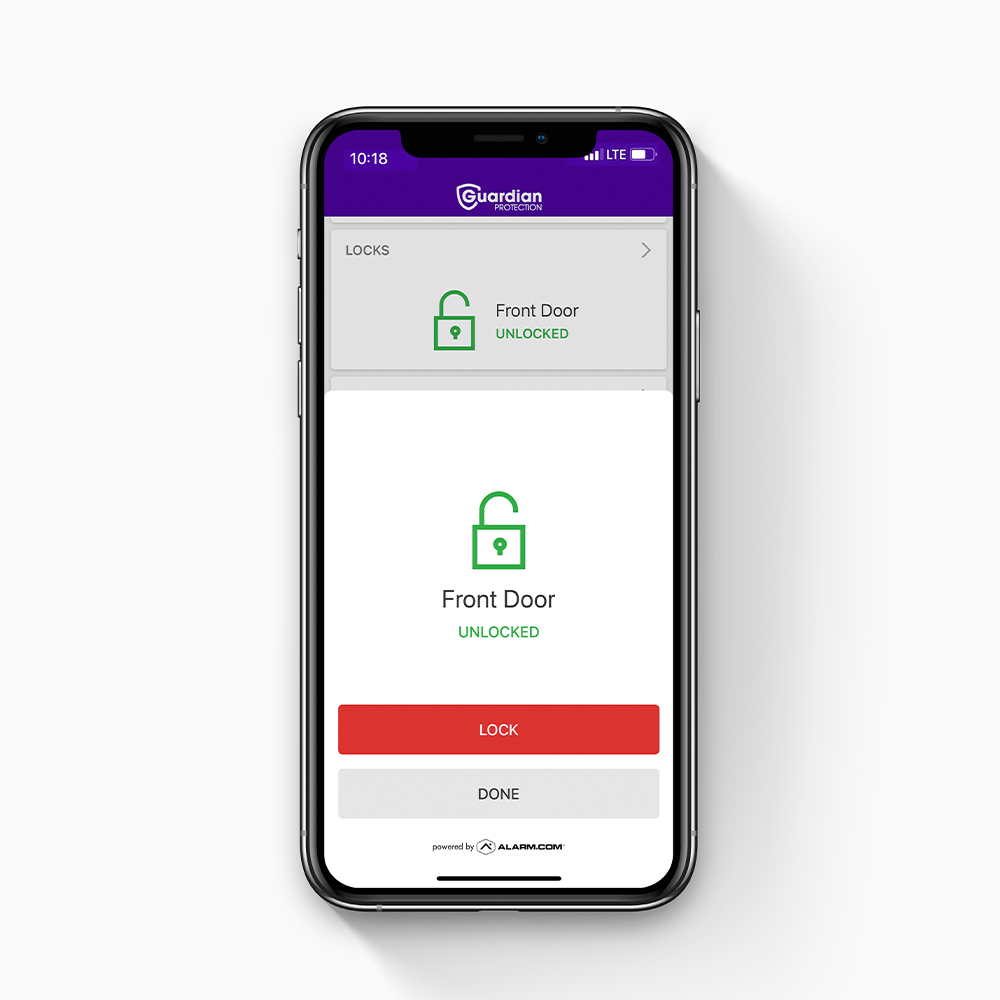
Auto-Lock
Enhance your home security with the auto-lock integration feature. Our smart lock can be set to automatically lock or unlock when your security system is armed or disarmed. This ensures your home is always secure when you leave and easily accessible when you return, providing seamless synchronization between your lock and your security system.
Get a Free Home Security Quote!
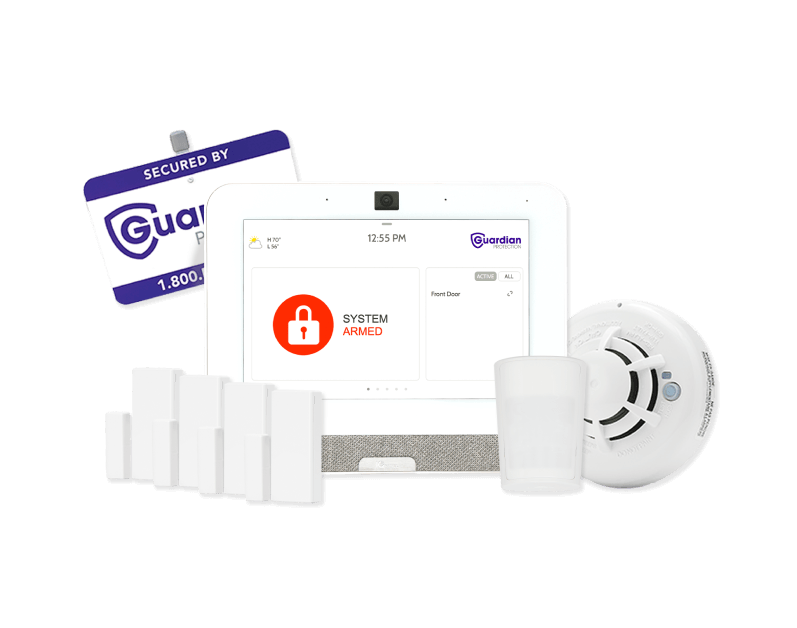
Our Devices Work Better Together

Get Smart Home Security
Create a custom home security system based on your home and family’s needs.

Start with a Home Security Package
Browse our home security packages to easily find the right fit for your property.
Specs

Product Type:
Deadbolt
Min Door Thickness:
1-3/8
Assembled Width:
2.8
Ansi Grade:
Grade 2
Max Door Thickness:
2
Assembled Length:
.25
UL Time Rating:
Not rated
Assembled Height:
4.6
Latch Backset Size:
Adjustable
Z-Wave:
700
Cross Bore
2-1/8
# of Codes:
250
ADA Compliant:
No
Battery Type Required:
4 AA, included
Frequently Asked Questions
What are the dimensions of a smart door lock?
A smart door lock has two parts. Outer Trim: 4.44″ H x 2.82″ W x 1.19″ D. Inner Trim: 5.25″ H x 3.25″ W x 1.75″ D.
If the power is out, can I still get into my home with a smart door lock?
Yes! The lock is battery-operated, so you will still be able to access your home in a power outage. You can also utilize your original key. If your alarm system has lost power and the backup battery has died, you will not be able to control the lock remotely using the app or website. The lock keypad will still work.









